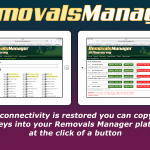Profit and loss reports
It does what it says on the tin, really. From within the reports section you can call up P&L reports on all jobs, filtering by status and/or branch, between two set dates or you can search for an individual job. From within P&L reports you can fine-tune costs by adjusting staff hours worked (and their pay rates), adding in sundry expenses against individual jobs in the form of, for example, accommodation or meals and subsistence, edit mileage costs and packaging resources. The report will show you exactly how much profit you have made on each job and on all jobs over a given period.
Staff rota
From within the diary section you can now add hours against transit days and delivery days (if separate to the removal date), alongside hours worked against packing, removal and unpacking jobs. You can edit each member of staff individually of course. All of this info goes into a ‘staff rota’ detailing who did what (and when) and who will be doing what (and when).
Job staff resources
Also from within the diary section you can call up summaries of what staff resources you have allocated to jobs between two dates that you can choose. This is designed to make it easier for you to assign staff members to jobs.