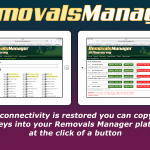Staff & vehicle resources
You can now assign individual staff and vehicle resources to various stages of a job, from box drops all the way through to packing, removal and unpacking.
Job financials
One of the biggest changes we have implemented is the way that financials are handled. Any additional financial fields for services you may or may not offer can now be configured within system maintenance. The financials section has been re-written to offer you far more flexibility in terms of which services you offer. For example, if your company does not provide waste disposal you can disable this field in system maintenance so that it no longer appears on the form when you are editing a job. Similarly, you are able to add any fields you require.
Surveys
Not everyone operates in the same way and in response to that you will have far more control over your surveying options, whether you prefer to work in paper, with a text-only survey sheet or with images for easy identification.
Diary
The diary section within Removals Manager now features a ‘calendar view’. With both the list view and the calendar view you can colour the appearance to make it easier for you to see which activities are scheduled to take place on any given day. There is also now a ‘Customer calls’ section within Diary: incoming or scheduled calls can be recorded against individual jobs from within that job’s summary page. In addition, four new types of events are now available in your diary: crate hire deliveries/collections, storage access events and box collections. Also, if your removal collection and delivery dates are on separate days you can ‘span’ the removal in your diary view to illustrate the entire duration of the job. You can also email staff reminders/job details from within the Diary list view – a useful tool to help keep everyone in the loop.
Storage
Credit notes are now automatically generated (where applicable) when storage details change. These can be deleted (if you issue a refund). You can also manually add credit notes to a storage customer if you need to do so. Credit note amounts are also automatically generated when a customer pays in advance but then removes their belongings in advance of the anticipated storage end-date.
Document templates
In response to client requests, you can now set up ’email only’ templates (where no supporting PDF needs to be attached) for simple communications with your customers. For example ‘We tried to call you’, or ‘Confirming survey date’ emails. In addition, many new fields are now available to your templates. Also, you can now add as many images to your system as you wish, enabling you to make your documents more professional, stylish and branded with your company identity. You can also preview all emails sent out by Removals Manager and make bespoke changes to each individual email you send.
Invoice archive
Another major upgrade is the introduction of a central invoice archive. This archive is fully searchable and contains all types of invoices generated by Removals Manager, specifically Removals, Deposits for removals, Crate hire, Storage and Trade storage. You can mark invoices as paid and preview every single invoice in the archive.
Job details
There are now many more fields available when entering details of a job, including delivery dates and times, box collections, additional property details, and more besides. And because not everyone has the same business needs Removals Manager now ships with a facility to pick and choose which information is or is not important to you and configure your system accordingly. E.g. if you don’t have to deal with parking suspension where you operate, you will never have to see that field on your system again. In total there are 53 such fields that you can hide until they become relevant to you.
Commercial crate hire
We are pleased to announce that you can now manage your commercial crate hire from within Removals Manager. The system caters for deliveries, collections, cancellations and invoices. This major upgrade is intuitive and easy to use.